Home | Register on QP TV
Please see help details below. Please specify your own password and when registered you will automatically be logged in and able to purchase a stream. Do not use this page when given a new password.
Please enter you name and location, also enter and confirm your chosen password. Should you forget your password then please request a new password.
ParsTV, QOSTV and ICT TV use same PPV Platform hence use the same Email/Password to login.
If you have forgotten your password or if system says you are already registered then please request a new password from Home page. If you receieve a new Password please login on the home page using the Login section.
Please note we may delay or cancel your subscription if you are in certain countries. (banned IP addresses will be unable to register)
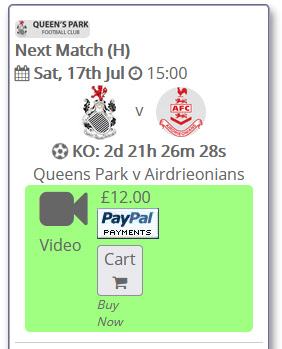 When registration is complete you will be taken to the purchase option and a Paypal button. You can pay by Paypal or just pay by debit/credit card at the bottom of the paypal page (without registering).
When registration is complete you will be taken to the purchase option and a Paypal button. You can pay by Paypal or just pay by debit/credit card at the bottom of the paypal page (without registering).
NOTE: the image is a sample to show the location of the PAYPAL button, the actual Next Match will show once you login
Your Country: - Address: 216.73.216.91